Sunday, July 13, 2008
Do It Yourself time constraints
This present plan: examining time constraints
I want to take an action for monitoring and evaluate time contraints of publishing online that are additional to offline. this is a sustainability issue, given that a course can be flexible in both directions. Flexiblity can take longer or so it sometimes seems. Or is it in fact that this would be comparing apples and oranges.
Monitoring
I will endeavour to experiment and tweak the way I am approaching the computer to monitor my use.(preferably I ferret some evidence somehow measuring this after the fact so as to not squwif what is at issue already a time constraint ). One idea I have had is I could use use an audio recorder as a log, reflect on a system that i could introduce into the practice of offline online multimedia publication. Changing practices seems to translate to growing it in size and time constraints. This will have to be the one resounding aspect to monitor, although time is what it takes, there has to be a definition of the critical level to judge or measure of output over input across time. This could just become a consciousness raisiing exercise - a filtering of procrastination would be just as effective a self experiment.
Evaluation
A rough break down of the time spent could be useful considering these tools online publication are being treated as mandatory to in some organisations like the Otago Polytechnic while in others ...there is sometimes isolated or no uptake. Asking critical questions and evaluating generating and examining evidence of outcomes about the digital tools needs to become mandatory to foster sustainablity for the long term.
Output is not the be all and end all some of the critical reflection should weigh up the sustainability of this publication boom
It would be interesting to analyse and evaluate a 3 step framework as series of micro decisions each of which arrise
lost in the mists of time
Whats to say no matter what time it takes a few good quality results become buried in a morass of mediocracy even as they are published.
Revised general plan
I predict, a second action will necessitate I uncover other forms indifferent work habits, that various digital tools that amount to me spending vast tracks of time on input, and derives small results considering these are time consumming practices.
http://www.coe.int/t/dghl/StandardSetting/InternetLiteracy/InternetLiteracyHandbook_en.asp#P121_1703
Saturday, July 12, 2008
new media co-opyright
 My general idea
My general ideathe resolution of this template which I copied from the DIL wikieducator page makes it unsuitable to print and read
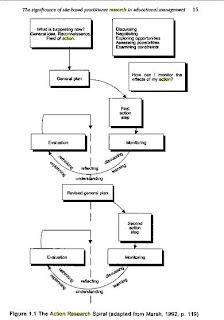
another plan this one is for final DIL workshop.
Action plan is a task -incompleted as although I have embedded this original DIY animation ( credited to Nick and Stuart) work that I have uploaded to blip.tv -my podcasting site because I have not authored this video, the online academic publication is subjective ... I can't . Where does the line between the freedom to and reuse share new media become a community collaborate to police academically correct referencing and evidence of documentation.
Revised general plan
Action that is
This is an archiving, a copyrighting and a licencing to legally reference the intellectual property rights. Upon reflection, as I am becoming more familiar with the fundamental processes that underlie creating (assenbling audio image text) and publishing this on new media platforms like blogs and podcasting services ....copyright to an online archive to name one important step to online publishing. It is hard to know how to discuss matters in the reflective 3 step framework for a range of readers, so many of whom are likely to be starting from scratch internet literacy all the fact sheets that online publication could involve immediately or further down the track.
Collaboration when it is not about policing each other it is about critical evaluation of the tools and processes and banding together, sometimes refered to as social networking but this is so much bigger .... multi author & "radio userland"
quality new media starting from scatch about music and images on the internet.
Recording and publishing audio -
The Polytechnic responding to staff feedback have introduced a new Intellectual Property Policy, that of a creative commons attribution (CC BY). In short, the All Rights Reserved default CCL has been replaced by a Some Rights Reserved - Attribution default with an option for individuals to restrict.
-using resources that have restrictions (like Share Alike, Non Commercial and even more restrictive). Those Individual staff who wish to publish with licence restrictions beyond attribution are required to notify the Polytechnic so that an appropriate restrictive statement can be added. Where possible, to foster collaboration between practitioners academics and students [replacing a CCL top down default copyright with the recommended CC BY copyright
-limiting the free access to material Otago Polytechnic owns (with only? the three exceptions to this complicating matters -"Co-owned" “Exclusive ownership” “Ownership by a 3rd party”Illegal content
· The definition of illegal content varies from country to country.
Monday, July 7, 2008
audio resources
Basics terminology
Bit Rate
In simple terms bit rate represent the resolution. The higher the bit rate, the better the quality of sound. It is a similar concept to the resolution on your computer monitor - you can choose to set your monitor at 8 bit, 16 bit or 24 bit and as you increase the bit the more colors it can display on your monitor. In sound, the higher resolution translates as a better representation of the waveform, resulting in better sound. So a 16 bit recording has better sound than a 8 bit however because it is higher quality it is a larger file.
Sampling Rate
Sampling rate is all about how many times the wave pattern of the sound is sampled per second. CD quality music is normally recorded at 44.1 kHz (= 44,100 hz); this means that for or every second of sound, the digital recording stores 44,100 "snapshots", or samples, of the original waveform. If the recording is in stereo then the digital recording will actually store double that number of samples, or 88,200 samples per second for a sampling rate of 44100. The more times the original wave is sampled per cycle (ie the faster the sampling rate) the more faithful the digital recording will be to original sound.
Mobile devices that record sound normally have a sampling rate of 8 mHz, 22.05 mHz or 44.1 mHz. The higher the sampling rate the better the recording but the larger the file size.
So how does that relate to recording sound for a podcast: the better the quality of sound recorded initially the superior the sound of the podcast will be. If your initial sound recording is poor you can't improve it. WARNING: The type of recorder is only part of the story, if you want good sound you also need to consider attaching a good microphone to your recording device.
File Size
Approximate file sizes of sound recorded for one minute at the different rates:
| Sound Quality | Stereo 16 Bit | Stereo 8 bit | Mono 16 bit | Mono 8 bit |
| CD (44.1 kHz) | 10 MB | 5 MB | 5MB | 2.5 MB |
| FM Radio (22.05 kHz) | 5 MB | 2.5 MB | 2.5 MB | 1.25 MB |
| AM Radio (8 kHz) | 1.8 MB | 900 kB | 900 kB | 450 kB |
File Format
Just to confuse the issue sound is also recorded in different file formats. The most common recording formats are wav and mp3. Wav is standard Windows digital audio whereas mp3 is a compressed audio format (compressed means that the sound has been made smaller the more compression the poorer the sound quality but the smaller the size). Normally when we podcast sound we upload as a mp3 file
ConfusedTo understand more and get a better idea of the context i got what I think is a good audio resource