Sunday, July 13, 2008
Do It Yourself time constraints
This present plan: examining time constraints
I want to take an action for monitoring and evaluate time contraints of publishing online that are additional to offline. this is a sustainability issue, given that a course can be flexible in both directions. Flexiblity can take longer or so it sometimes seems. Or is it in fact that this would be comparing apples and oranges.
Monitoring
I will endeavour to experiment and tweak the way I am approaching the computer to monitor my use.(preferably I ferret some evidence somehow measuring this after the fact so as to not squwif what is at issue already a time constraint ). One idea I have had is I could use use an audio recorder as a log, reflect on a system that i could introduce into the practice of offline online multimedia publication. Changing practices seems to translate to growing it in size and time constraints. This will have to be the one resounding aspect to monitor, although time is what it takes, there has to be a definition of the critical level to judge or measure of output over input across time. This could just become a consciousness raisiing exercise - a filtering of procrastination would be just as effective a self experiment.
Evaluation
A rough break down of the time spent could be useful considering these tools online publication are being treated as mandatory to in some organisations like the Otago Polytechnic while in others ...there is sometimes isolated or no uptake. Asking critical questions and evaluating generating and examining evidence of outcomes about the digital tools needs to become mandatory to foster sustainablity for the long term.
Output is not the be all and end all some of the critical reflection should weigh up the sustainability of this publication boom
It would be interesting to analyse and evaluate a 3 step framework as series of micro decisions each of which arrise
lost in the mists of time
Whats to say no matter what time it takes a few good quality results become buried in a morass of mediocracy even as they are published.
Revised general plan
I predict, a second action will necessitate I uncover other forms indifferent work habits, that various digital tools that amount to me spending vast tracks of time on input, and derives small results considering these are time consumming practices.
http://www.coe.int/t/dghl/StandardSetting/InternetLiteracy/InternetLiteracyHandbook_en.asp#P121_1703
Saturday, July 12, 2008
new media co-opyright
 My general idea
My general ideathe resolution of this template which I copied from the DIL wikieducator page makes it unsuitable to print and read
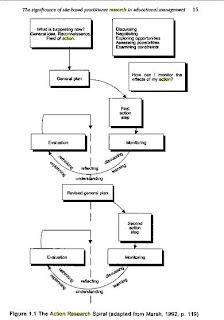
another plan this one is for final DIL workshop.
Action plan is a task -incompleted as although I have embedded this original DIY animation ( credited to Nick and Stuart) work that I have uploaded to blip.tv -my podcasting site because I have not authored this video, the online academic publication is subjective ... I can't . Where does the line between the freedom to and reuse share new media become a community collaborate to police academically correct referencing and evidence of documentation.
Revised general plan
Action that is
This is an archiving, a copyrighting and a licencing to legally reference the intellectual property rights. Upon reflection, as I am becoming more familiar with the fundamental processes that underlie creating (assenbling audio image text) and publishing this on new media platforms like blogs and podcasting services ....copyright to an online archive to name one important step to online publishing. It is hard to know how to discuss matters in the reflective 3 step framework for a range of readers, so many of whom are likely to be starting from scratch internet literacy all the fact sheets that online publication could involve immediately or further down the track.
Collaboration when it is not about policing each other it is about critical evaluation of the tools and processes and banding together, sometimes refered to as social networking but this is so much bigger .... multi author & "radio userland"
quality new media starting from scatch about music and images on the internet.
Recording and publishing audio -
The Polytechnic responding to staff feedback have introduced a new Intellectual Property Policy, that of a creative commons attribution (CC BY). In short, the All Rights Reserved default CCL has been replaced by a Some Rights Reserved - Attribution default with an option for individuals to restrict.
-using resources that have restrictions (like Share Alike, Non Commercial and even more restrictive). Those Individual staff who wish to publish with licence restrictions beyond attribution are required to notify the Polytechnic so that an appropriate restrictive statement can be added. Where possible, to foster collaboration between practitioners academics and students [replacing a CCL top down default copyright with the recommended CC BY copyright
-limiting the free access to material Otago Polytechnic owns (with only? the three exceptions to this complicating matters -"Co-owned" “Exclusive ownership” “Ownership by a 3rd party”Illegal content
· The definition of illegal content varies from country to country.
Monday, July 7, 2008
audio resources
Basics terminology
Bit Rate
In simple terms bit rate represent the resolution. The higher the bit rate, the better the quality of sound. It is a similar concept to the resolution on your computer monitor - you can choose to set your monitor at 8 bit, 16 bit or 24 bit and as you increase the bit the more colors it can display on your monitor. In sound, the higher resolution translates as a better representation of the waveform, resulting in better sound. So a 16 bit recording has better sound than a 8 bit however because it is higher quality it is a larger file.
Sampling Rate
Sampling rate is all about how many times the wave pattern of the sound is sampled per second. CD quality music is normally recorded at 44.1 kHz (= 44,100 hz); this means that for or every second of sound, the digital recording stores 44,100 "snapshots", or samples, of the original waveform. If the recording is in stereo then the digital recording will actually store double that number of samples, or 88,200 samples per second for a sampling rate of 44100. The more times the original wave is sampled per cycle (ie the faster the sampling rate) the more faithful the digital recording will be to original sound.
Mobile devices that record sound normally have a sampling rate of 8 mHz, 22.05 mHz or 44.1 mHz. The higher the sampling rate the better the recording but the larger the file size.
So how does that relate to recording sound for a podcast: the better the quality of sound recorded initially the superior the sound of the podcast will be. If your initial sound recording is poor you can't improve it. WARNING: The type of recorder is only part of the story, if you want good sound you also need to consider attaching a good microphone to your recording device.
File Size
Approximate file sizes of sound recorded for one minute at the different rates:
| Sound Quality | Stereo 16 Bit | Stereo 8 bit | Mono 16 bit | Mono 8 bit |
| CD (44.1 kHz) | 10 MB | 5 MB | 5MB | 2.5 MB |
| FM Radio (22.05 kHz) | 5 MB | 2.5 MB | 2.5 MB | 1.25 MB |
| AM Radio (8 kHz) | 1.8 MB | 900 kB | 900 kB | 450 kB |
File Format
Just to confuse the issue sound is also recorded in different file formats. The most common recording formats are wav and mp3. Wav is standard Windows digital audio whereas mp3 is a compressed audio format (compressed means that the sound has been made smaller the more compression the poorer the sound quality but the smaller the size). Normally when we podcast sound we upload as a mp3 file
ConfusedTo understand more and get a better idea of the context i got what I think is a good audio resource
Thursday, June 26, 2008
action....reaction.. reflection ...proaction
My objective was to extend my knowledge about digital audio i.e.wave files, MP3 formats and other audio compression codecs was general given that I was only just starting to record audio for education at the time DIL project commenced.
Those first steps
I had already taken some steps to source a digital MP3 WAV audio recorder. Initially I offered to record the Face 2 face meeting from the introductory workshop for this DIL research project because both Bron and Merolee were absent at the round robin introduction when we each expalined our objective.
My subsequent steps
included file management; archiving; and access/confidentiality; issues around informed consent; questions about email groups;. Hence the archiving in internet archive or publishing this has not been an option.
If the individual audio recording of the introductory discussion could be made available to those taking part how could this be done so as to conform to ethical research considerations of confidentiality.
As I had no knowledge of what these were (and we had not asked anyones consent to record) although on reflection I thought that the audio was potentially a good resource for us to refer to when we come to go about the 5 week and 10 week action reflection process.
In addition to this there is no lame on the XP where I process the audio cause sound card on the win 98 died.
File management ...

I realised as this was historically a problem for me -how was I to systematically format edit reformat and archive and publish these and other recordings so these could be readily accessible, useable and reusable,
like looking for a needle in a haystack-
how I can possibly manage and organise audio (linked to image and text) across 3 different computers windows 98, 2000 (@ home) and XP ( @ work) a 4 GB USB drive and the 4 GB audio digital recording device and create online archived backups in googlegroups or internet archive.
Monitoring
With digital audio there is at the same time a steady stream of multimedia possibilites. Most recently I have been learning to combine a hyperlink to an audio file stored in internet archive with a powerpoint show that I uploaded. Noting there are more often than not three different programmes to use to achieve the same objective (movie maker, slideshare, kaltural and vegas). I chose Slideshare provides free powerpoint conversion and sync tools to create a slidecast (movie with a slide show with a sound track) so as I could link images and text embeded in slideshare and linked to audio from a free online (podcasting) server like internet archive, blip tv, youtube, and then publish the movie from my blog.
Noteing the experience
A rather large amount of data can be created over a short space of time. There is some advantage in processing this immediately to have maximum recall.
old habits die hard
I really need to get a pattern and refine this. One advantage could be to approach audio file management on a day to day basis to trail various practices, keep current, keep recording and also to share all this. Part of the system would be to develop an archive process to ensure the audio is readily identifiable and locatable reusable (something I ponder upon occassionally).
General problem Reviewed
When I bite of more than i can chew in digital literacy terms this could explain why there have been countless points of impass achieving multimedia objectives. Because of audio image text overlap, and programmes are by definition infinitely interruptable and subject to reprogramming ( be aware of beta), transformation and there is very good reason to introduce the reflective process into the mix as an investigative tool that promotes successive successes. I may have to learn not to do my editing file managment in XP and just as a matter of course make a policy of archiving everything in google docs, and publishing various of those in bliptv or internet archive. is no longer an option possible to avoid (beta) software
. .action....reaction.. reflection ...proaction
and the moral of the story is?
how to publish digital presentation - all the possible alternatives

As I reflect on the last goal to create an audiovisual presentation power point with a soundtrack and as multimedia takes a lot of time my immediate goal still stands.
Today I am free to continue with this plan,
The Alternatives are now
1. folder with both the slides and the audio files upload to blogg by getting a plugin from your blogging server so as you can embed the audio into the slideshow.
2. upload all of the audio files in the one folder to internet archive (archive.org) i.e. to one link to podcast with the slides from slide share or bliptv.
3. Upload to google docs with both the audio and the slides.
4. Do this in a wiki? Either the wikieducator or wikispaces.
5. uploaded to slideshare then link these to the audio in internet archive. Go to edit slide show in order to sync these to each of the files.
there are getting to be so many options and some of which i am not at all sure of yet.
Image: 'untitled'
www.flickr.com/photos/33852819@N00/2404205506
Monday, June 23, 2008
"Questions to respond" to prior to the session eluminate workshop
-feelings of adequacy derived from previously successful experiences and outcomes and from an understanding of what is being asked for or expected and that they are realistically able to achieve this. I think it is important to determine confidence level with their present levels of mastery and familiarity with digital tools that they have already been using because this clearly determines how they evaluate the new tools and understand the immediate challenges they are facing
Can you recall a time where you had to master something that was technical, but seemingly incomprehensible ?
Yeh today and again during the last 24 hours I can think of more than one instance of this. Last night i had was on another mission to attend an eluminate session at home (which I had done 2 weeks previously and I was unable to because my PC would not recognise the jnlp plugin java software that I downloaded from Otago Polytechnic eluminiate site.
I find that unless I get a pattern and repeat this regularly ... there is an element of beginners luck over mastery using digital info/ technologies.
How did you feel while you did it? I had to get help from my partner and so I can recall feelings of frustration explaining what with my unfamiliarity with online conference software called Eluminate plus the process of downloading plugins involved eliminating some of the other factors like operating systems protocols, working in 2 different browsers, and what to make of all links involved connecting to the network i.e. jnlp etc. Very challenging (personally and professionally)
Because I had two weeks prior to this gone about exactly the very same thing without getting connected. This time I had an air of dogged determination. we did did everything humanly possible to no avail like rebooting the computer after downloading downloading the software from the help page on eluminate. At the conclusion there was no resolution because there is no explanation. By the end of the eluminate session i was experiencing feelings of inadequacy and was fed up and went off to cook a meal.
Have you considered how you will engage others in using digital info / technologies? Explain. How will you recognize / deal with resistance?
How do you think individual / community trust will influence Digital Information
I suggest we pose these questions to Randy Fisher on Wednesday
Thursday, June 19, 2008
Wednesday, June 18, 2008
reflective framework
What are the researchers questions? And is it just me who is wondering whether I could be doubling the work I have to do to by following a reflective framework the process of which that I then have to publish as well reviewing my plans. What if my process if fraught and more complicated than I anticipated so there just isn't time to do justice to both.
At the outset I already had more things on my list than I could attend, so I will have to devise a plan Contingenices.
It strikes me that most of what happens could fit this cyclic model of task specific problem solving. The story of the three pigs is one that comes to mind. The broken door handle that I could following a 4 step action and reflection I then knew at least one way to fix is another. There is so much to revise though, and only so many hours in the daytime.
Something I am interested in is to narrow the possibilities somewhat. I can recall the conversation I had yesterday that touched on the transformation that has taken place across teaching. At the same time as trends are towards experiential hands-on e.g. apprentice learning models there is at the same time students are given a rationale alongside a fact or figure. The what, how to and why.
If we are teaching with and assessing multimedia assignments, then simply provididing content and setting the assignments will not be enough.
My general problem remains with the use of digital audio image and text, as is where is but I now reflect on how effective teaching still means to present the material assess the students interaction with content and related materials, without prioritising (and measuring) digital information literacy and mastery over assimilation of the content and the experiential knowledge. Its a balancing act.
Process versus production! as proportionality which I'm now realising could be one of my evaluative measures.
action: publishing my two practictioner blogs are the mode of assessment for both
DIL and DFLP. I wish to use evaluate by monitoring how to apportion these two logs re process and publication.
I'd like to devise a way to adapt the reflective tool specifically for reflecting on the layer of so that my revised plan which is to priortise one goal ( to promote digital literacy autonomy). The goal is deliberately nonspecific to audio production and publication which was one of a number original goals.
An example use of a reflective tool -when I fail to understand why something I wanted to do didn't work, I could articulate the steps and at the point I fail off it could be instructive to right there and then embark in a reflective circuit until I can ellicit some fact or principle that once applied would solve the mystery.
Tuesday, June 17, 2008
here my goal posts

I've used a diagram as a structure to reflect on my goals that I set. Because my goals were things I was already doing and the researchers required that I identify goals and set about to achieve some definite outcome, I use the metaphor of a goal post to reflect on how far I have come in relation to what i set out to achieve. Secondly I realise I need to organise two agendas (mine and theirs) - clearly I need to organise these as two outputs.
Arena 1 Research
The Digital Literacy Information research design asks me to use a reflective structure to represent my individual goals and document the trial and error (practice) evaluating (softwares) digital audio/multimedia/online research and digital milestones progress toward achieving these.... then theres the other thread -publish this process in this blog. . . .
Arena 2 Training and Course Design
plan of a flexible learning design - including creating multimedia online course materials. Due on 20.06.08. The DFLP assessment schedule is very comprehensive and my plan is in a formative phase. It apparent I am undergoing an openended training reigime that is if I reflect on all the the different areas I am working on. Right now in order to post this I will need to either use a digital camera (one that I have not used before) upload some proprietry software to format this into to a jpg to upload to blogger....or redraw the diagram I have drawn on a whiteboard on paper in order to scan this, edit and embed this into this page. I am fortunate that there is often an opportunity to ask a question or three because I am working in an openplan office with Bronwyn and Leigh and Will all who have had vast experience applying these tools. Or alternatively I can muddle along muddying the waters and get a minimum amount of success for a maximim amount of time.
I used the camera and it turned out to be an ok option.
I attended a Social networking conference last week in Dunedin. I recorded some of the presentations and uploaded some audio recorded of Sarah Stewart to blip.tv we are both interested in learning how to embed this onto a slide share presentation.
Tuesday, June 3, 2008
Digital Information Literacy proposal
- extend my knowledge about digital audio i.e.wave files, MP3 formats and other audio compression codecs
- get more (nouse) -used to processing a range (dvd) digital video compression codecs
- organise a file management across 3 computers a flash drive and audio digital recording device (with backup)
- create digitised audio files for teaching materials, sound tracks, multimedia for publishing online course content, systems and trial these over the next months as I become more familiar and more efficient with the basics.
- reformatting, hyperlinking, audio and videos to blip.tv (and internet archive)
- embedding audio/video in my blogs
- remember to continue to take things slowley and in managable steps
- collaborate with Leigh (EDC) and Lyn (CLC )on a blog handbook,
- collaborate with Will M (EDC) on a digital media savvy (survey).
Wednesday, May 28, 2008
getting going
wiskey_tango_viente_y_uno_irdial.mp3
Monday, May 26, 2008
Practice: inserting a widget ;confusion frustration - where is this leading?
I am confused because the help page tutorial in the wikieducator explained that upon placing a widget (link) to a video I have edited in a (collaborative ) wikieducator -Kaltura software programme which is collaborative video programme hosted in wikieducator) in an article (weblog post? or wikieducator page). http://susamellis.wordpress.com/2008/02/07/wikieducator-and-kaltura-open-source-editor/
Going back repeatedly has not helped my understanding yet!
an article refers to a wikieducator page- whats the use of that.
I'm Still confused so back to the tutorial.... and to the post in my other blog in wordpress.
On the kaltura link to the wikieducator paper (talk about electronic trials . . .I mean trails). And getting my my wires crossed until I can grasp the basics that is. I think from having visited this link to the wikieducator page and noted the 4 video plugins which are presently undergoing development, I now realise the kaltura video editor is proprietry one. I also noted there is a plugin for kaltura widgets (?) to be embeded into wordpress blogs which is right about now under construction at present so i will watch that space.
And now while the clarity lasts I want to visit some other options like the google groups mentioned in my last post. There is google docs that I want to see whether I can upload some audio and video into this and circulate this in the google DIL email group. I am aware that it too is undergoing construction. I must remember this next time I feel somewhat vague and nebulous about how exactly to use the digital tools.
as well as this I must also learn by confining myself to the wikieducator as there are unanswered questions I have about linking audio to a wikieducator article. simply that until the designers have come up with a small exclusive selection of plugins what but use is that! Don't know - yet
Tuesday, May 20, 2008
The two faces Intellectual property and privacy
We were asked to reflect with a three step framework
1 Take notice and describe the experience
something not unlike alarm bells rung for me during Sara's ad libbing blog bit when she briefly touched on the experience she had recently where there was the conflict of interest regarding the midwifery content on her blog. I would be keen to hear more from Sara as how she dealt with this particularly how conflict arrose and was resolved? formally or informally which ever is appropriate?
Analyse the experience
1) As it is the dissemination of mutimedia and public access that the professional/public conflict of interest and privacy issues arises with the rise of the educational blog and the blurring of professional, private and public, education slash entertainment, personality vs principles. I am interested in this privacy issues as they form part of audio publication and digital information literacy
3. Take action;
I will explore the two faces of intellectual property and privacy http://www.google.com/privacy_highlights.html
I have been reflecting further on the security issue that was outlined in the short film in workshop and that has resurfaced in the workshop 2 with the discussion about using free online services like animoto to mention just one of hundreds including wwww browsers or which google is just one.
Because I was already using blogger just days before their service was swallowed up by google, this meant I was now required to open an account with google. which I did not without my ensuing confusion. Now am intending to use gmail, google docs and a recent google acquisition something about a multimedia burner?!
Due to a privacy issue in addition to being charged for embedding mp3 audio files in a blog An idea of Bronwyns at workshop 2 was to circulate any audio recordings in general of the introduction/discussion and any future presentations but only amongst DIL participants. Google docs is a feature offered by google that I am told could provide storage space in google docs and access posted as a link via DIL email group.I will kept busy just on this count alone! this is a link to a one page summary googleprivacypolicy
now that just leaves the terms of service. I'm sure free online secure services with forums are fairly failsafe. While on the other hand whenever commercial advertising makes offers of Free services ...reading between the lines why isn't this as if to say there are hidden costs. Then there is the claim .. this seems too good to be true... meaning don't be a fooled by apperances(who me?)
Come to think of it one hidden cost free or otherwise webservice is the logical consequence of day to day navigating our way across web, using browsers visiting webpages, opening accounts, subscribing to weblogs, buying and selling and at all times visiting pages laced with cookies(with and without opening an account with a secure service). These collective digital footprints can be harvested indefinitely, amassed, bought and sold, rejigged without us ever being notified or delivered any of evidence of the outcome other than a general assurance that this will bring advances to quality of service and for whom.
What now action? or reflection? action reflection action reflection action
Sunday, May 18, 2008
DIL; introductory workshop
in the first workshop; what happened was introductions a movie a discussion and the DIL survey
I was interested to meet the other staff and students taking part in the project some of whom I already knew and/or work with. As I expected there is so much potential to learn from each other and to collaborate on.
We recorded the introductions and discussion with a digital mp3 recorder and then when I tried importing this into audacity I had no time to download the free software lame to be able to convert the MP3 recording into wave format and export this out as mp3. Because some were sitting at some distance from the recorder there is a variation in quality of the recording. Listening back to it during the editing process it is surprising how much you forget.
My goals for the next workshop;
Explore the relationship between audio formats and file size and recording quality, offer any assistance to others.
My Goals in the project overall.
1)As I have to deliver an online digital presentation as part of the requirement of DFLP. and I will be hoping to learn how to create a "movie "presentation using audio along with either a powerpoint presentation or screencast.Create a either with powerpoint or with Slideshare + audio = screencasts
2) I want learn more about the digital recorder i.e.optimum recording levels, exporting with different size mp3 files to learn some more about the open source audio editor and what if any exporting options there are
3) Convert and upload various size audio recordings into blip tv and internet archive
publish audio online. Hyperlink archive files in wikieducator or by podcasts and stream audio
4) In addition I want to learn more about educational audio for learning support class materials for students with a mobility hearing and visual disability
Thursday, May 1, 2008
Saturday, April 26, 2008
Flexible design Learning .Week 7
The context:
Technical multimedia equiptment nowadays enjoys the increasing availability and utility through the integration with personal computer systems. Both stages, operational and postproduction, make it possible (and enjoyable) for a beginner to create educational materials. Recent changes to the Polytech's intellectual property policy frees up the production and publication of educational resources, its delivery and student access to multimedia materials.
Tools and strategies for the use of audio in educational multimedia course materials (for teachers) and in course assignments (for students). Collaborative projects would be appropriate.
Creating and Accessing Audio Sources:
Using open source software eg. Audacity, Goldwave and/or free Wavpad
Recording, editing, post production & Copyright & Intellectual Property issues.
Audio Presentations:
include speech (narration, interviews, teleconferencing etc) or music for video, slide or animations
Audio Formats and Delivery Modes:
Appropiate digital audio file formats for CD, VCD and DVD, and internet streaming (podcasts/ feeds, webpages & Blogs and Wiki tutorials).
I intend the design of this course to be flexible and expect it will change in response to feedback from others already using this online open access way, and also from teachers who wish to engage more audio in their presentation and creation of teaching resources, and possibly trialing these.